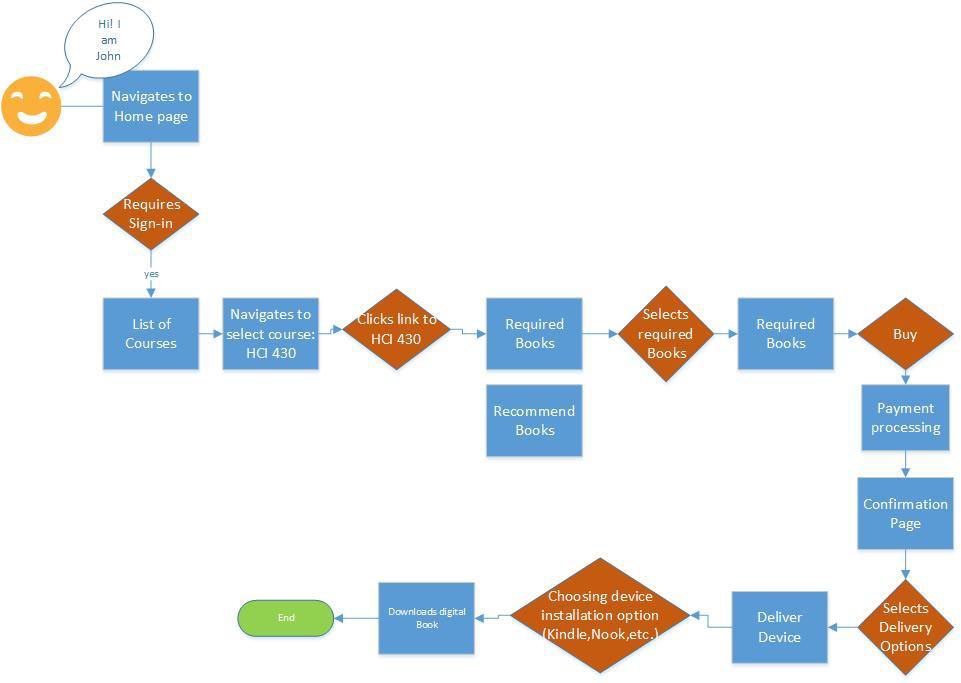Bookworm: College App
“Unlock a world of choice and savings! Enjoy diverse books at unbeatable prices, plus exclusive perks for reliable transactions.”
Project Context
Overview
Bookworm was created to introduce a fresh educational app to the university scene. We aimed to understand how useful and easy-to-use the app would be for both traditional and nontraditional students. Our primary audience comprised busy undergraduate and graduate students seeking quick solutions for buying textbooks using their mobile or tablet devices. By focusing on their needs, we strived to develop a user-friendly platform tailored to their academic demands.
Project Brief
Book worm is an application designed to allow students to buy, sell, and rent books to other students. The application is available to university populations (students, professors, faculty, etc.)
The Need state for Bookworm
Using an application to share rentals and open up a wider variety of copies for purchase, in several engagement models will ease the burden of student spending, while creating a beneficial, self-sustaining ecosystem where students can interact and share knowledge with a little less stress, and a little less strain on their wallets.
Project Duration:
April 2015 - June 2015
Role: UX Researcher
Worked on a team with 2 UX members (Designer, Researcher)
Tools:
Axshare
Deliverable(s):
Bookworm Protype: https://a947iu.axshare.com/#p=home
Task Guide: HCI 430: Task List - Google Docs
Challenge
Embrace the opportunity to utilize an application that facilitates book rentals and expands access to a diverse range of copies for purchase through multiple engagement models. By doing so, students can alleviate the financial strain of purchasing textbooks while fostering a mutually beneficial and self-sustaining ecosystem.
This platform not only reduces financial stress but also encourages interaction and knowledge sharing among students, promoting a more collaborative and supportive academic community
Solution
Goal: The goal of the Bookworm project is to enhance the university experience by providing students and faculty with a user-friendly platform for accessing, purchasing, and sharing textbooks, thereby reducing financial strain and fostering a collaborative academic environment.
Measure: The success of the Bookworm project will be measured by the increase in user engagement and satisfaction, as evidenced by the number of active users on the platform, the frequency of transactions, and positive feedback from both students and professors. Additionally, the project aims to track the impact on students' academic performance and financial well-being, assessing factors such as textbook affordability and accessibility.
Discover & Research
Problem statement:
To evaluate the utility and effectiveness of bookworm we will attempt to gather data for the following questions:
Test objectives:
Can users successfully locate requirements for a specific course?
Can users successfully locate a specific book?
Can users successfully purchase a book?
Do users understand where their purchased book can be accessed?
Do users understand how to navigate to and open a purchased book?
If a user wants to deliver a book to a device, can they locate that functionality?
Can users successfully lease out their book?
Key characteristics of Bookworm users:
Users must have a desktop computer or laptop and a cell phone or tablet device
Users are likely to range from the ages of 18 to 60 years old.
Users would be moderately literate in terms of internet and device technology
Users access web or native applications on a regular basis
Users can access web or native applications on a variety of devices
Users would frequently interact throughout the school year
read, rent or purchase textbooks
Test Design
This usability study will be used to identify if the users can search and navigate through Bookworm to purchase or rent a digital textbook and engage witht the book in a variety of ways. We will observe participants as they attempt to complete each specific task. Each moderator will complete individual testing sessions with a minimum of three participants using either a mobile, tablet, or desktop version of the prototypes.
Procedure of the design:
The test session will run around 30 minutes. We will use about 5 minutes in the beginning of the session to greet the participant and introduce the test. We will ask the participant to complete the series of tasks, which should take about 15-20 minutes. If applicable, the user will spend around 5 minutes completing the post-test questionnaire. The following forms are posted: pre/post questionnaire above.
Documentation: HCI 430: Document Test Findings - Google Docs
Ideation
UI Design
The Site map on how the bookworm application works for the user that is selecting a book to purchase. The following sitemap guides the user's action when interacting with the application.
Sitemap: User path
Steps that each user will take to complete a task of a book to purchase based on their course requirements.
UI: pathway that user navigates on Bookworm; The following high fidelity mock ups shows how the user would interact with Bookworm when purchasing or renting a book.
Bookworm logo
For our logo, we decided to design the logo, mark and any accompanying assets that would reflect Bookworm’s key attributes: Simple, Guiding, Efficient
Bookworm logo
For our logo we decided to make sure that the word mark should always be visible upon any background..
Word Mark
The word mark should always follow the space restrictions when locked up to the logo mark
If the wordmark is placed over an image, the background should have a uniform tone and provide sufficient contrast.
Key Takeaways
Leasing Functionality Challenge:
The most significant takeaway from our test results is the difficulty users faced in understanding and navigating the leasing functionality. Approximately two-thirds of users found it challenging to grasp the concept of leasing a book and establishing leasing criteria. To address this, we need to reconsider the execution of this section, either by providing a more detailed explanation within the current UX model or making it a separate section for better clarity.
Course Navigation Confusion:
Users experienced momentary confusion when arriving on a page displaying quarter labels instead of specific course information. To enhance user experience, we recommend making currently active class courses immediately visible as navigable elements instead of hiding them in show/hides. Additionally, revisiting icon conventions and increasing the visibility of copy and benefits related to leasing options can improve clarity.
Book Thumbnail Identification:
Users expressed a need for clearer identification of books, particularly after posting them to the marketplace for leasing. To address this, minimal updates to book thumbnails may be necessary to provide users with identifiable markers for their own listings. As we continue to refine the app experience, addressing these key usability issues will be crucial for improving overall user satisfaction and engagement.